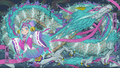Draft:Shiren 6:Top Menu: Difference between revisions
(→Icons) |
(→Icons) |
||
| Line 16: | Line 16: | ||
==Icons== | ==Icons== | ||
Top Menu icons are small pictures that appear on the card to track which progress in the game. There are | Top Menu icons are small pictures that appear on the card to track which progress in the game. There are 30 icons, of which 28 track the completion of {{Shiren6|Story Arc}}s, 1 that was added in the {{Shiren6|First Content Update}}, and 1 that was added in the {{Shiren6|Second Content Update}}, for unlocking {{Shiren6|Kokatsu Shiren}} and {{Shiren6|Tatsumi Shiren}} respectively. Before the requirements are met, the displayed icon is a question mark. | ||
{| class="wikitable" | {| class="wikitable" | ||
! rowspan="2" |Icon | ! rowspan="2" |Icon | ||
! colspan="2" | | ! colspan="2" |Subject | ||
|- | |- | ||
!English | !English | ||
| Line 135: | Line 135: | ||
![[File:Shiren 6 - Top Menu Story Arc Icon 28.png]] | ![[File:Shiren 6 - Top Menu Story Arc Icon 28.png]] | ||
| | | | ||
| | |||
|- | |||
! | |||
|Unlocked "Kokatsu Shiren" to adventure as. | |||
| | | | ||
|- | |- | ||
Revision as of 07:34, 6 July 2024
The Top Menu (Japanese: ???) is the that opens after the Title Screen in Template:GameTitle. It is the second menu seen by players when loading the game after the first save file is created, and the game features are accessed from there.
Display
The menu is on the left of the screen. On the right, there is a card displaying information on the player, such as the name, current location, Rescues available, HP, Fullness, Adventure count, and completed Story Arcs.
- Resume Adventure: Continues the game where it was left off.
- Rescue: Gives access to Rescue features.
- Parallel Play: Gives access to Parallel Play features.
- Achievements: Check Achievements and their rewards.
- Config: The game settings, also accessible while playing.
- Game: General settings.
- Controllers: Allows rebinding buttons.
- Internet: Choose whether to enable or disable Internet features.
- Back: Returns to the title screen.
Icons
Top Menu icons are small pictures that appear on the card to track which progress in the game. There are 30 icons, of which 28 track the completion of Story Arcs, 1 that was added in the First Content Update, and 1 that was added in the Second Content Update, for unlocking Kokatsu Shiren and Tatsumi Shiren respectively. Before the requirements are met, the displayed icon is a question mark.
Wallpaper Art
The default wallpaper art shows Shiren in front of Mount Jatou. Additional wallpaper art is unlocked by completing Achivements. Once unlocked, random art from the selection is displayed. Holding Y hides the menu so the art can be admired. Pressing - changes the art without having to leave and re-enter the menu. While awaiting Rescue, there is special wallpaper art that is otherwise not displayed.
Background Music
This section is under construction or in need of expansion. You can help the Mystery Dungeon Franchise Wiki by expanding it. |
In Other Languages
| Language | Name | |
|---|---|---|
| English | Top Menu | |
See Also
| Achievements (Achievements List • Rewards List) • Adventure Logs • Adventures • Aid Points (Obtainable From Items) • Behemoths (List) • Blessings • Bouncy Walls • Buried Items • Cannons (List) • Cross-Mixing • Curses • Discounts • Dungeon Stores • Fever Time (List) • Floors • Gear Rack • Gitan • Handy Dash • Hidden Passages • Hidden Routes • Kron's Challenge • Maze Rooms |